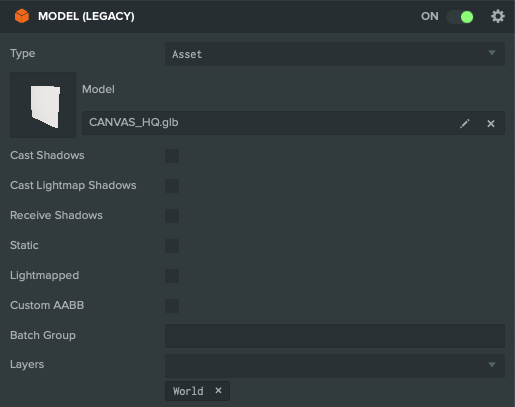Hello there. I hope you are doing fine.
I have a problem regarding a fork I made of this project.
This specific element is where I am getting issue : the model (legacy) component only accept .glb file. It is working with the CANVAS_HQ.glb file from the project, but need to make my own canvas object.
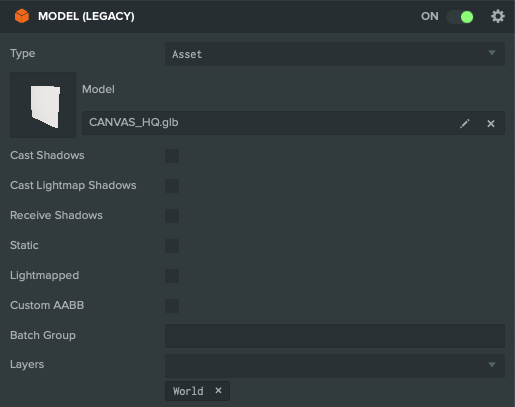
And so I did but wether I make it .fbx or .glb, PlayCanvas make it as a container or a simple .binary file (and thus, unusable).
I’ve tested with the “convert to GLB” setting either ON or OFF (fwiw).
So what shall I do ?
Have a great day 
Hi @nooxouille,
The container that is loaded creates one or more render assets, which are the models you are looking for. Those can be used directly with the newer render component.
Is there a reason why you can’t use the render component instead?
Hi.
For now I am trying to adapt the working systemof the forked project to a (way) simpler scene of my own, that is why I an working with the Model (Legacy) component.
Got it, then try these options:
- Convert to GLB, true
- Import Hierarchy, false

You will get a .glb model asset that works with the legacy model component.
2 Likes
Oh nice, it’s working 
Thank you !
1 Like