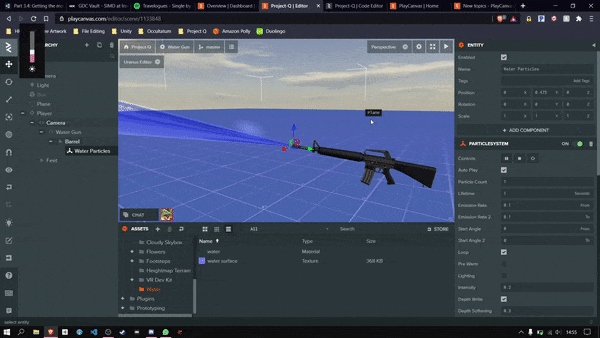I was having some fun with the particle system to create a simple water droplet effect for a water gun (ignore the temp model). I ended up with something quite nice looking in the editor, however in play mode the effect was way too slow (with a framerate of 50fps).
It turns out that the particles are spawning too fast. These have a lifetime of a second, but if you time them you’ll see they only last for half of one.
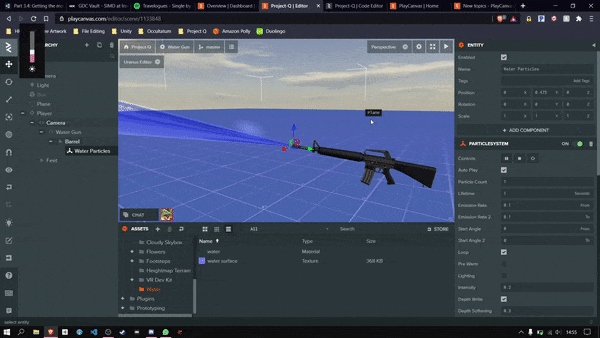
I sped up my velocities and halved my lifetime which was only a minor inconvenience, but it was an inconvenience none the less.
Would you be able to share a link to the project please or provide an example project of the issue please? I’m not aware of a bug to do with the particles being too slow at run time 
Does this look the same speed to you?
Why yes it does, and yet on my machine the one in the editor runs twice as fast. After a short think, I’ve found out why. I’m using Uranus Editor for some swanky in editor availability. It is having its update setting turned on that makes the particles move twice as fast as they should.
Turned off the particle system runs perfecto.
I’m tagging @Leonidas then to let him now. Thank you for taking a look!
I wonder if there’s some frame rate dependency and incorrect behavior on a monitor with high refresh rate.
I don’t think so, because my monitor is 240hz (is it hz?), which I understand is higher than usual, but I’m having no issues if I turn off uranus editor update.
I’m not sure if you are familiar and I hope this doesn’t come across as patronizing, but in short the uranus editor plugin does some stuff so that playcanvas can run script code inside the editor. There must be a bug in there that gives particles an extra update per frame.
perhaps try to set up longer lasting particles … perhaps 5 seconds … and use digits like here:
http://playcanvas.github.io/#graphics/particles-anim-index.html
so that it’s easier to see when it’s off.
It also could be some update executes more than it should on fast refresh screens or so … not sure at all. we could add some logging to the engine to see what happens.
Thanks for letting me know, I will see if it’s something on the uranus editor SDK.
It doesn’t do anything special on particles, what it does is enable by default the pc.Application instance to update constantly. The normal behavior in editor is to pause and update only when there is an interaction with the viewport or when an animation or particle is playing.
There must be some overlapping behavior there.
1 Like
By the way @CaseyDeCoder, at any point you can disable the auto-updater for the Uranus Editor runtime using the dropdown option:
What I’m trying to say is that PlayCanvas is doing nothing wrong and everything works fine on your end.
Thanks, I indeed did that and got the same results in the editor with particles as in play mode.