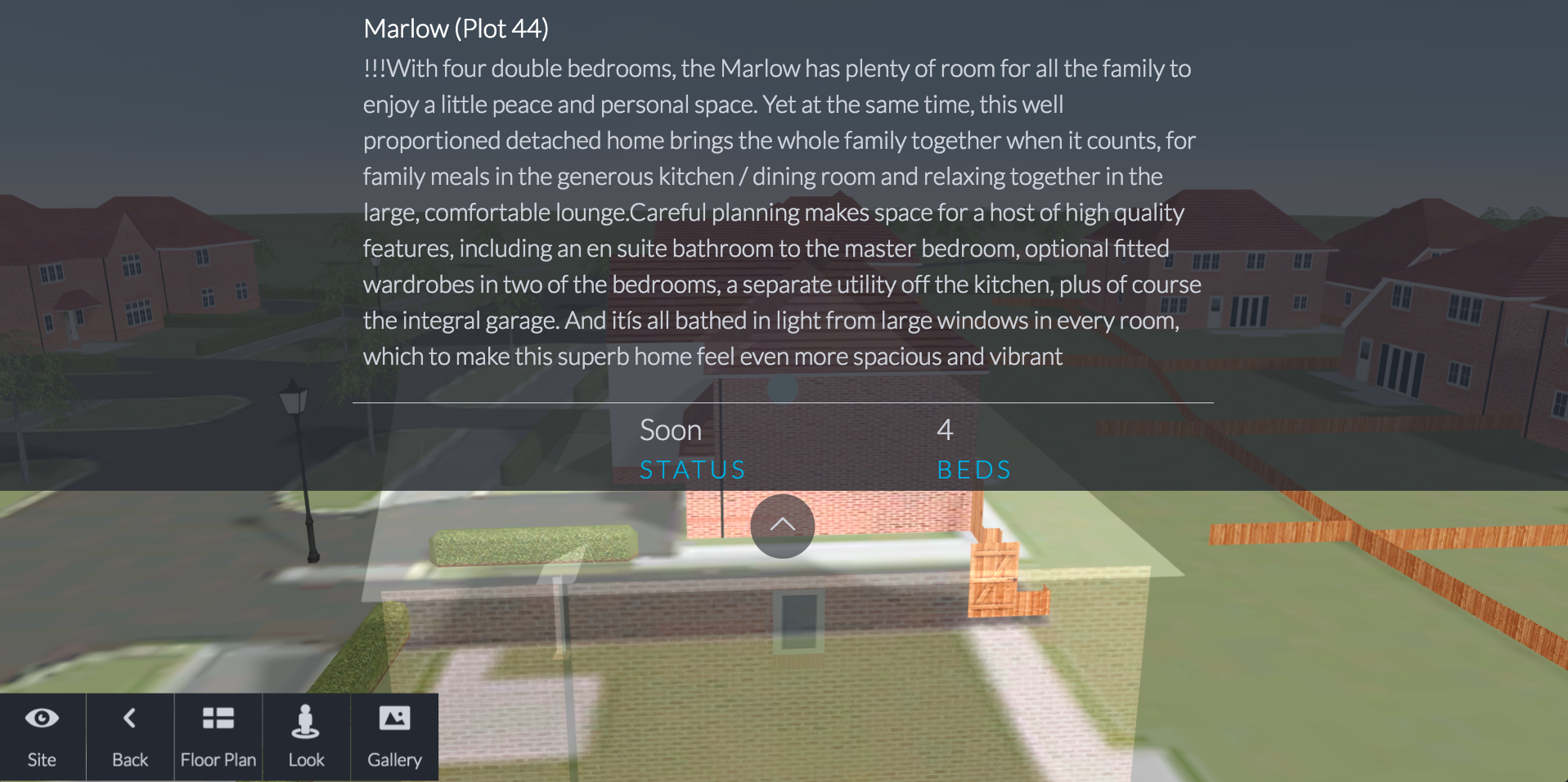Hi
I’ve been trying to animate the properties of rect on the camera to slide a second view over my main camera. Problem is that all that appears to happen is that the second camera window appears and then the view rendered by it stretches horizontally. Maybe I’m setting the wrong properties but try as i might, I can’t seem to get any kind of effect that i want. Is this something that should work or am I better off doing something else?
What I really want to do is drop down an HTML overlay with the rendering of a second camera in a canvas or an image on it. Then I will rotate this simple model using touches and then dismiss the window. All of the time the main camera will be rendering in the background. I couldn’t seem to find a way to render to a second canvas or get the image from a render target to use in this overlay so decided to just try and use a camera viewport instead. So I guess my real question is - how can I get this effect of a second camera rendering to a second canvas or image. If that’s not possible what is the best way of emulating that behaviour withe the camera viewport?